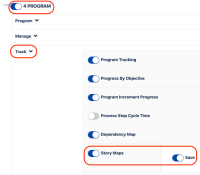-
Type:
Bug
-
Resolution: Fixed
-
Priority:
Medium
-
Affects Version/s: 10.64
-
Component/s: reports - feature maps
-
None
-
Severity 3 - Minor
-
Avengers - RHP8
-
None
Issue Summary
Unclear error messages when incorrect role permissions are set when attempting to add rows/columns Feature Maps page.
Steps to Reproduce
- In any role, disable (toggle off) Program -> Track -> Story Maps
- Go to the Features Map page and create a new map. Save.
- Open the newly created map and attempt to add a new column and/or row by entering a name and clicking add
Expected Results
Error.asp showing that you do not have permissions should be displayed.
Actual Results
Two toasters are shown, neither of which indicate this is a permissions issue:

Workaround
Enable (toggle on) the Program -> Track -> Story Maps role toggle
- links to
- relates to
-
ALIGNSP-1820 Loading...