-
Bug
-
Resolution: Not a bug
-
Low
-
None
-
Severity 3 - Minor
-
Issue Summary
In certain circumstances we return the following error message despite the fact that the invitee's user account is not disabled or suspended.
We're unable to invite users
At least one user has an account that is disabled or susoended. Onlv an ora admin can restore this
account. If the account doesn't exist in your
orcanisation, contact suppor
Steps to Reproduce
- In org 1 claim a domain and have a managed user, user@example.com. This account is active.
- In org 2, at site level invite user@example.com with no product access. This is how they will appear at site level:

- In org 2, at site level invite user@example.com again. Observe the following error:
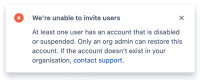
Expected Results
Error messages accurately represent the issue at hand.
Actual Results
Error message states that invite has failed because user is disabled or suspended when this is not the case.
Notes
Related feature request ID-7650 – Inviting existing users should show an error message
Workaround
Currently there is no known workaround for this behavior. A workaround will be added here when available