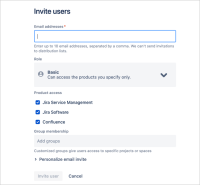-
Type:
Suggestion
-
Resolution: Unresolved
-
Component/s: User Access - User invites settings
-
171
Summary
All available products are listed and checked by default when inviting a new user.
There's no way to have them unchecked by default.
Suggestion
- In Product Access settings, provide some way to have certain products unchecked by default or,
- Allow the admin to decide which products should not be displayed on the invite screen.
Workaround (Update: 15 January 2024)
Currently there is no known workaround for this behavior. A workaround will be added here when available
- is duplicated by
-
AX-1298 Changing the Product Access list in the Invite Users screen
- Closed
-
AX-1381 Set default products on Invitation screen for Vortex instances
- Closed
- is related to
-
AX-1113 Set user roles to 'None' by default when inviting a user.
- Gathering Interest
-
AX-1167 [Tracking in issue links] Tracking various Invite issues
- Gathering Interest
- relates to
-
AX-757 New admin : Users added via API are automatically granted with Product access
-
- Closed
-
-
AX-274 API to Invite users to your organization userbase without granting product access
- Closed
- mentioned in
-
Page Loading...
-
Page Loading...
-
Page Loading...
-
Page Loading...
-
Page Loading...
-
Page Loading...
-
Page Loading...
-
Page Loading...
-
Page Loading...
-
Page Loading...
-
Page Loading...
-
Page Loading...
-
Page Loading...
-
Page Loading...
-
Page Loading...