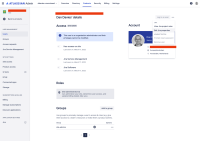-
Type:
Bug
-
Resolution: Fixed
-
Priority:
Low
-
Component/s: User Access - Manage app access groups
-
None
-
Minor
Issue Summary
Organization admins have no way to set Jira properties on themselves when using the Improved user management experience
Steps to Reproduce
- Login to a site the is using the Improved user management experience
- Navigate to Directory > Users
- Select Show details on the Organization admin
Expected Results
There should be an option to 'Edit Jira Properties' as there is for non-organization admins
In the original user management interface it is possible for an organization admin to 'Edit Jira properties'
Actual Results
The Organization admin has access to all products, so does not see the '...' next to Jira products that would allow 'Editing Jira properties'
Workaround
Navigate to:
https://<site>.atlassian.net/secure/admin/user/EditUserProperties.jspa?accountID=<Atlassian Account ID>
Eg.
https://acme.atlassian.net/secure/admin/user/EditUserProperties.jspa?accountID=1234567890
- is related to
-
AX-730 View Jira project roles & Edit User Properties functionality is missing in the new user management page
-
- Closed
-