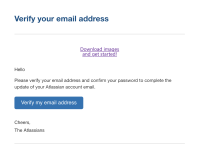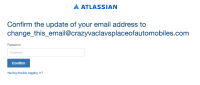-
Type:
Bug
-
Resolution: Timed out
-
Priority:
Low
-
Component/s: Identity Internal - SAML, User - Email change
-
None
-
4
-
Minor
Issue Summary
When an account is managed within an organization that implements SSO, the email address of that account cannot be changed to an address that is not under the organization's claimed domains.
Steps to Reproduce
1. Claim a domain and setup SSO
2. Change a managed account's email address to an address that is not under the organization's claimed domains.
ie. user@domainwithSSO.com -> user@anotherdomain.com
3. A verification email will be sent to the new email address.
Expected Results
When verifying the change, the end user should be redirected to the current account's SSO. Once authenticated, the email address change should complete.
Actual Results
User is prompted to enter the account's Atlassian login password to complete. Since the account is still enforced with SSO, there is no available password to use here.
Workaround
Contact support and mention them about this bug(ID-7435)