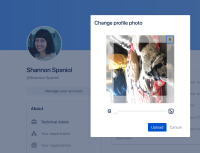-
Type:
Bug
-
Resolution: Fixed
-
Priority:
Low
-
Component/s: None
-
None
Summary
Attempting to use a vertical smart phone image as an avatar for user profile will display as a vertical image and not honor the correct orientation in EXIF details.
Environment
Atlassian Cloud
Steps to Reproduce
Take a vertical image with a smart phone, don't modify it.
Navigate to your profile in a Cloud instance
Attempt to change your avatar to this image, you'll see that it's displayed incorrectly, as a horizontal image.
Confirmed using:
- Samsung Galaxy S7 Edge (Android 8.0)
- iPhone 7 Plus (iOS 12.1)
Expected Results
It's expected the rotation would be the same as honored on the phone.
Actual Results
EXIF rotation is not honored
Workaround
I find that if I modify the image slightly (in my case, increase brightness by 1 degree) then it's displayed properly.
- relates to
-
CONFCLOUD-32762 Image rotation of imported photographs is wrong
-
- Closed
-
-
CONFCLOUD-53615 JPG Images Rotated and Added on a Page are not Rendered Correctly.
-
- Closed
-