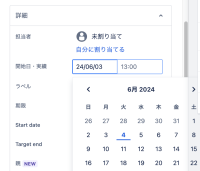-
Type:
Bug
-
Resolution: Fixed
-
Priority:
Low
-
None
-
Affects Version/s: None
-
Component/s: Jira Cloud
-
Japanese
Steps to Reproduce
- Apply a custom field of date time picker type to a project's create issue screen
- Set the UI language to Japanese
- Click the + button in the sidebar to create a issue
- Enter the summary, pick a date from the custom field and click "Create"
Expected Results
Process will proceed as expected(in this case, an issue will be created)
Actual Results
An error is showing saying an invalid format is entered.
Checking the network console, POST /secure/QuickCreateIssue.jspa?decorator=none is returning 400 error
Workaround
- change the date/time format in the Jira System Settings. See this community article for more information
- change the UI to English at https://id.atlassian.com/manage-profile/account-preferences
- proceed without entering the data and fill it in after the issue is created
- use Date picker instead of Date Time picker
- replace "AM" "PM" with "午前" "午後" respectively
- is related to
-
JRACLOUD-71304 New issue view: custom date/time format setting not respected in the new view
-
- Closed
-