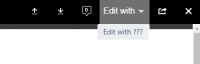-
Bug
-
Resolution: Fixed
-
Medium
-
None
-
6.14, 6.13
-
None
-
ALL Languages
Issue Summary
If a system default application is Japanese, "Edit with xxx" text is not displayed properly.
Steps to Reproduce
- Change system language to Japanese
- Open .txt file with Companion App
- Companion App will open .txt file by メモ帳(Notepad)
Expected Results
Application name is displayed properly.
- "Edit with メモ帳"
- "Editing with メモ帳"
- "This file is open in メモ帳"
Actual Results
Application name is not displayed properly.
- "Edit with ???"
- "Editing with ???"
- "This file is open in ???"
- derived from
-
CONFSERVER-56469 "Uploaded from Companion app" not translated to other supported languages.
-
- Closed
-
- mentioned in
-
Page Loading...