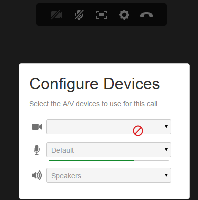Details
-
Bug
-
Resolution: Duplicate
-
Medium
-
None
-
Windows 4.0.1617
-
None
Description
Summary
It is not possible to change audio/video source under video settings in HipChat client for Windows.
Environment
- Windows 7
- Windows 8
- Windows 10
Steps to Reproduce
- Start a call from 1-1 chat
- Click in the video settings
- Try to change the audio source
Expected Results
HipChat should allow users to change the audio source in the video settings.
Actual Results
HipChat client is not allowing users to change the audio source.