-
Bug
-
Resolution: Unresolved
-
Low
-
None
-
10.4.0
-
6
-
Severity 3 - Minor
-
6
Issue Summary
Date and time values selected via the ProForma date picker are being incorrectly parsed when the form language differs from the Jira system default language. This leads to misinterpretation of the selected date — especially when day and month positions are ambiguous across locale formats (e.g., DD/MM vs. MM/DD).
Steps to Reproduce
- Install Jira DC and Proforma
- Set the Jira default language to US English
- Create a Proforma form like the below -

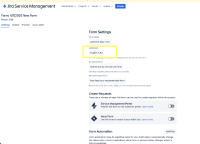
- Scenario 1 - Go to an issue, add the form, select the dates like 6th Mar 2025.
- Scenario 2 -Go to an issue, add the form, select the dates like 13th Mar 2025 (Dates higher than 12).
Expected Results
The dates get updated to 6th Mar 2025 in the form and in the Change Start date.
Actual Results
- Scenario 1 - The change start date gets updated to 6th Mar 2025 but the Form shows June 3rd 2025.

- Scenario 2 - When the date updated is higher than 12 (May 13 or higher), Form validates the date value with the month and displays "Invalid Date" in the field.


Workaround
Make sure to use the Form language the same as the default language in Jira. This will help with the new forms.
The old forms still render as 'Invalid date' even after changing the language settings (if the date chosen is greater than 12). There is no way to correct this at the moment.
- relates to
-
FORMDC-52 Saved Form Date/Time field data is not based on user profile setting
-
- Gathering Impact
-
- links to