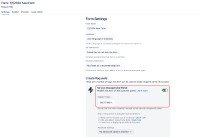-
Type:
Suggestion
-
Resolution: Unresolved
-
None
-
Component/s: Create Issues
Issue Summary
When using the Proforma field linking functionality, the Jira field is set from the forma form after the issue is created, instead of at the creation time.
This behavior can be an issue in the case where a Webhook is sent at the "Issue Created" event or where an Automation Rule is triggered on that event, as the Jira issue data will contain outdated information for this field.
Steps to replicate
- Create a new Proforma form in a JSM (Jira Service Management) project via Project Settings > Forms, with the configuration below:
- Go to the settings tab of the form, and enable the form for the Customer Portal and select the Request Type of your choice
- Go to the customer portal, raise a new request, and select a priority in the "Urgency" field
- Open the ticket in the Jira facing view
Observed behavior
Check the history tab of the Jira issue that the Priority field was synced with the Urgency field after the issue was created, rather than during the issue creation:
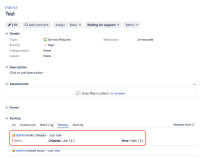
Suggestion
Improve the way the Proforma field linking functionality works by setting the Jira field at issue creation, instead of after.
- links to
- mentioned in
-
Page Loading...