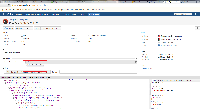-
Type:
Bug
-
Resolution: Fixed
-
Priority:
Medium
-
Affects Version/s: 3.0.0, 3.0.1
-
Component/s: None
When creating an Application Link to another instance, Fisheye will populate the Application Navigator automatically using the Application URL instead of the expected Display URL.
This creates a problem when the App URL is an internal reference to a system, such as http://localhost:port. Fisheye may be able to contact the application with that URL, but the user cannot, and will most likely see a site unreachable message.
Workaround:
1) Hide the existing (automatically generated) App Nav entry using the Hide checkbox.
2) Create a new app link manually using the display URL.
- is related to
-
CONFSERVER-29142 Application Navigator uses Application URL instead of Display URL from Application Link
-
- Closed
-
-
BSERV-3687 Application navigator use wrong URL
-
- Closed
-
-
ANL-30 Loading...
- is caused by
-
ANL-3 Loading...
- mentioned in
-
Page Loading...