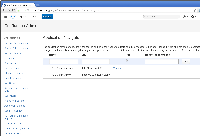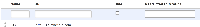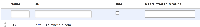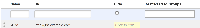-
Type:
Bug
-
Resolution: Low Engagement
-
Priority:
Medium
-
None
-
Affects Version/s: 5.0, 5.1, 5.2.3, 5.5, 5.8
-
Component/s: Platform - Application Links
-
7
-
Severity 2 - Major
-
3
When you create an Application Link to another instance, Confluence will populate the Application Navigator automatically using the Application URL.
This creates a problem when the App URL is an internal reference to a system, such as http://localhost:port. Confluence may be able to contact the application with that URL, but the user cannot, and will most likely see a site unreachable message.
It should instead scrape the Display URL of the App Link to create the Application Navigator link.
Workaround
- Hide the existing JIRA App Nav entry using the Hide checkbox.
- Click Manage in the JIRA App Nav entry, which should take you to your JIRA Admin console.
- From here, you can add a new Application using the desired URL.
- is duplicated by
-
CONFSERVER-32666 Navigation Bar Application Link using wrong URL
-
- Closed
-
- is related to
-
CONFSERVER-33020 PDF Export Retrieves Images From JIRA Macros via the Display URL and not the Application URL
-
- Closed
-
- relates to
-
FE-4698 Application Navigator uses Application URL instead of Display URL from Application Link
-
- Closed
-
-
JRASERVER-36989 Unable to specify different application link and display link
-
- Closed
-
- is caused by
-
ANL-30 Loading...
- mentioned in
-
Wiki Page Loading...