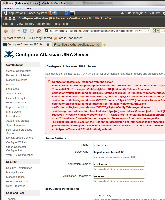-
Type:
Bug
-
Resolution: Not a bug
-
Priority:
Medium
-
None
-
Affects Version/s: None
-
Component/s: Embedded, Integration - JIRA
-
None
-
Environment:
JIRA 4.3.3
Confluence 3.5.4
To repro:
- Setup JIRA
- Add "confluence" in the Other Applications section in admin to allow Confluence to use JIRA for user management
- Setup Confluence on another machine
- Add "Atlassian JIRA" user directory
- Setup url, appname user and password
- Click "Test settings"
Expected: An error message that says: "Client with address 'X.X.X.X', and hostname 'X' is forbidden from making request to the application 'confluence'"
Actual: HTML response is printed encoded with message that says "Access to the specified resource (client.forbidden.exception) has been forbidden" (look at attached screen shot.
Notes:
- The problem is that JIRA is missing an i18n key in JiraWebActionSupport.properties file that comes from Crowd.
- In Crowd, the resource looks like this:
client.forbidden.exception=Client with address "{0}", and hostname "{1}" is forbidden from making requests to the application, {2}.
- This key is used when a client fails the IP validation during a call to JIRA/Crowd's user management REST service
- relates to
-
JRASERVER-24946 Link LDAP integration errors to a cac page helping customers to troubleshoot integration issues
-
- Closed
-
- Testing discovered
-
CWD-3179 i18n for client.forbidden.exception uses wrong ID for parameter
-
- Closed
-
- mentioned in
-
Page Loading...