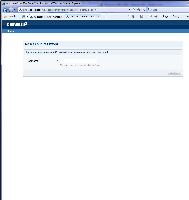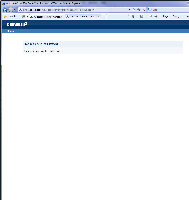The password reset workflow in the CrowdID UI should work the same way as in the Crowd User Console.
This is what happens at the moment:
- User goes to CrowdID login screen and clicks 'Forgotten your password'.
- The 'Reset Your Password' screen appears. See screenshot 1.
- User enters their username and clicks 'Continue'.
- Screen appears saying their password is on the way. See screenshot 2.
- Email arrives. Here is the email it generated for 'arthur':
Hello Arthur Dent,
You (or someone else) have requested to reset your password for Crowd on Wed Aug 11 13:13:34 EST 2010.
If you follow the link below you will be able to personally reset your password.
$resetlinkThis password reset request is valid for the next 24 hours.
Here are the details of your account:
Username: arthur
Full Name: Arthur DentCrowd Administrator
- relates to
-
CWD-2068 Wrong UI text on CrowdID "reset password" screens
-
- Closed
-