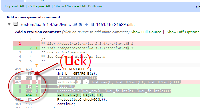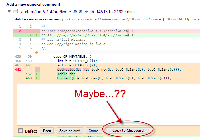-
Type:
Suggestion
-
Resolution: Tracked Elsewhere
-
Component/s: User interface
-
None
From CRUC-529 I learned that I can use alt-drag to select text. Unfortunately, this just does the browser's table-select and picks up all the stuff on the left hand column.
I attached a screen shot with what I mean (messy.png). This stuff sure is hard to paste into an email or code editor and work with. I always have to strip off the leading stuff to use it:
461 461 int c = GETARG_C
;
462 - sethvalue(L, ra, luaH_new(L, luaO_fb2int(b), luaO_fb2int(c)));
462 + Table *h;
463 + Protect(h = luaH_new(L, luaO_fb2int(b), luaO_fb2int(c)));
So I have a proposal (proposal.png) - what about just hanging a "copy to clipboard" button off the dialog that comes up when selecting text? That might cause confusion with what gets copied of course... but just an idea to throw out there. I'd just frustrating trying to select stuff from FE or Cru to paste into an email. I often will just go to the source in my editor or in P4web to do the copying.
Perhaps this could also be added to FishEye as well.