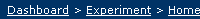-
Type:
Suggestion
-
Resolution: Unresolved
-
None
-
Component/s: Editor - Page / Comment Editor
-
0
-
1
NOTE: This suggestion is for Confluence Server. Using Confluence Cloud? See the corresponding suggestion.
Would like to make it more convenient for tiny links to be used. Tiny links have the advantage of being more stable for linking to confluence pages from other places (like JIRA). Confluence does a pretty good job of re-directing old page names to new page names, but it is still adds extra steps to follow the links. The nice thing about tiny links is that they survive refactoring of page names. An example is using Confluence for program documentation and including links in JIRA issues and source code. In particular, the smaller link is more convenient.
I have customized .../pages/page-breadcrumbs.vm to include a small icon representing the tiny link. Something like this would make the tiny link directly accessable without going to the INFO tab page.
#if (!$viewpagebreadcrumb)
...
## Customize - put an easy to access tiny link on the page as icon following page name in breadcrumb line
#if ($tinyUrl)
<a href="$helper.domainName/x/$helper.tinyUrl">
<img src="/images/icons/docs_16.gif" width="12" height="12" hspace="4" vspace="1" align="absmiddle" border="0" alt="Tiny link to current page." title="Tiny link to current page."/>
</a>
#end
#end
- is duplicated by
-
CONFSERVER-11387 Add option to 'Tools' drop-down to copy a page's Tiny Link to your Clipboard
- Closed
-
CONFSERVER-14734 Display TinyURL on demand
- Closed
-
CONFSERVER-16114 Provide easier access to Tiny URL and Wiki Markup link via modal dialog
- Closed
- is related to
-
CONFSERVER-19695 'Link to this page' layout is out
-
- Closed
-
-
CONFSERVER-7781 Add tiny link in page object of remote API
- Closed
-
CONFSERVER-16371 Keyboard shortcut for link to this page dialog
- Closed
-
CONFSERVER-39561 Provide a way to show only TinyURL
- Closed
- relates to
-
JRASERVER-12662 It's a permAlink, dummy
-
- Closed
-
-
CONFSERVER-8723 Configuration option to allow URL shown in address bar to be replaced by the tiny link path
- Closed
-
CONFSERVER-11387 Add option to 'Tools' drop-down to copy a page's Tiny Link to your Clipboard
- Closed
-
CONFSERVER-34014 Require adequate Apache-proxy configuration to process URLs containing special characters
- Closed
-
CONFCLOUD-9104 Make tiny link more accessible (perhaps with link on breadcrumb)
- Gathering Interest