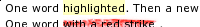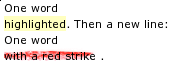-
Type:
Bug
-
Resolution: Duplicate
-
Priority:
Medium
-
None
-
Affects Version/s: 2.2.9
-
Component/s: None
The WYSIWYG Editor breaks a wiki page in a strange way. Not only does the code formatting look different, but also the resulting page.
Create the following text using the wiki editor:
One word
{highlight}highlighted{highlight}. Then a new line:
One word
.
Have a look at the preview. Then switch to the WYSIWYG editor and the back to preview. You will note that the result looks different.
I have attached two screenshots of the result.
Now swich back to the wiki editor. The code looks now completely different:
One word
{highlight}highlighted{highlight}. Then a new line:
One word
.
- duplicates
-
CONFSERVER-8798 Rich text editor adds new line before and after inline user macros
-
- Closed
-
- is incorporated by
-
CONFSERVER-6992 Markup umbrella issue - errors switching between modes or rendering escaped content
-
- Closed
-