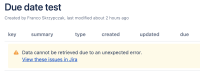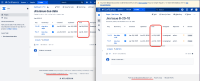-
Type:
Bug
-
Resolution: Fixed
-
Priority:
High
-
Affects Version/s: 7.13.7, 7.18.1
-
Component/s: Macros - Jira Macros
-
22
-
Severity 3 - Minor
-
44
Summary
Jira Issues Macro is not displaying DUE date fields in the user time zone (Confluence), but rather the server time zone (Confluence)
Environment
Confluence with applink to Jira
Steps to Reproduce
- Set the Jira user time zone to be different to the server time zone.
- In Jira, create a ticket.
- Set the Confluence user time zone to be the same as the Jira user time zone (assuming Confluence Server time zone is same as Jira).
- In Confluence, create a page with this issue and set the display option to table format.
Expected Results
Due date in Jira and Confluence display the same date and time.
Actual Results
Due date in Jira is displayed correctly according to user time zone settings while Confluence displays Due date in Confluence Server time zone.
Workaround
Set User profile timezone on Jira and Confluence to the same than Application default