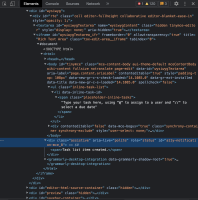Details
-
Bug
-
Resolution: Fixed
-
High
-
7.17.1
-
1
-
Severity 3 - Minor
-
Description
Issue Summary
In Confluence editor, when JAWS user route the JAWS cursor to the PC cursor via Caps lock + ; (semi colon) shortcut & use Caps lock + 8 keyboard shortcut, the "Action item" link is getting activated (not always ) but the screen reader users are not aware about the same.
Steps to Reproduce
- Turn on JAWS screen reader.
- Navigate to the Confluence homepage.
- Navigate to "Create" button in header section & activate it.
- Put the cursor on blank line in main editor.
- Press Caps Lock + ; to route from JAWS cursor to PC cursor.
- Press navigation keys to navigate to "Action item".
- Press Caps lock + 8 to activate the action item link.
- Observe that the action item is created in main editor but screen reader doesn’t announce the same.
Actual Results
While navigating with JAWS screen reader, when user route the JAWS cursor to the PC cursor via Caps lock + ; (semi colon) shortcut & use Caps lock + 8 keyboard shortcut, the "Action item" link is getting activated (not always) but the screen reader users are not aware about the same.
This makes screen reader users difficult to understand the macro activation/updates more effectively.
Expected Results
The "Action item" link should get activated via JAWS cursor shortcuts & as soon as the task list checkbox element is created an instruction marked inside ARAI live region should be announced by the screen reader for the same.
For Example
<div aria-live="assertive">Task list item created.</div>
Note: The instruction content is for QA purposes only, please confirm the same with content design team.
To understand more about JAWS cursor modes please refer to following documentation.
Screen recording
Workaround
Currently there is no known workaround for this behavior. A workaround will be added here when available
Attachments
Issue Links
- resolves
-
CONFSERVER-78519 Editor : When user presses [ & then ] task list is created but screen reader doesn’t announce the same.
-
- Closed
-
- mentioned in
-
Page Loading...