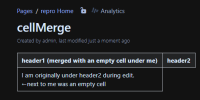-
Type:
Bug
-
Resolution: Duplicate
-
Priority:
Low
-
Affects Version/s: 7.10.0, 7.10.1, 7.10.2, 7.11.0, 7.11.1
-
Component/s: Content - Page, Editor - Core, Editor - Front end - Page / Comment
-
None
-
1
-
Severity 3 - Minor
Issue Summary
Confluence 7.10 onwards, merging a top-header cell with an empty cell underneath it:
- displays correctly during the create/edit-page stage, but
- the merged cells get truncated, and the neighboring (non-empty) cell moves under the merged cell in a last-second post-render change when published.
Steps to Reproduce
- Create page > insert table > 2x2 layout
- Create a table like so:
header1 (merged with an empty cell under me) header2 <leave this cell empty> I am originally under header2 during edit.
←next to me was an empty cell
![]() NOTE: Top row must be headers.
NOTE: Top row must be headers.
- Merge header1 with the empty cell underneath
- Publish page
Expected Results
Merged cells to retain layout that is seen during edit:

Actual Results
Merged cells get truncated, cells at the end of the row shift left:

Workaround
Currently there is no known workaround for this behavior. A workaround will be added here when available
- duplicates
-
CONFSERVER-61063 Confluence tables format breaks when header merged with rows.
-
- Closed
-