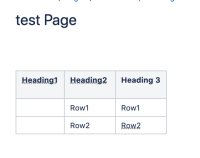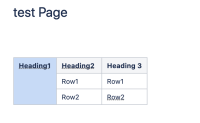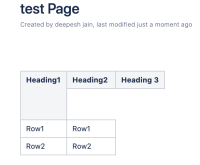-
Type:
Bug
-
Resolution: Fixed
-
Priority:
Low
-
Affects Version/s: 7.10.0, 7.10.1, 7.10.2, 7.11.0, 7.11.1
-
Component/s: Editor - Page / Comment Editor
-
None
-
10
-
Severity 3 - Minor
-
13
Problem
When we publish the page which contains table, the table formatting breaks.
Environment
Confluence 7.10.x
Steps to Reproduce
Step-1. Create a table on a page (ex 3*3).
Step-2. Fill cells with some data. As it shown in attached "image-2021-02-04-11-48-06-963.png" and save the page. Everything looks fine so far
Step-3. Edit the page again and merge the Heading1 with other rows using merge cells button.
Step-4. Click to button save and it will lose the table formatting as below:
Expected Results
It should not lose the formatting of table and show 3*3 table as follows:

Actual Results
Table formatting breaks.
Workaround
- Install Confluence Source Editor plugin.
- After installing, please navigate to the problematic page.
- Edit the page and click the source code <> in the right top.
- search for <tbody> and </tbody> tags and replace with <thead> and </thead> tags.
- Click on Apply and save the page.
Notes
- is caused by
-
CONFSERVER-43233 Fixed Table header is not locked when table contains merged cells
-
- Closed
-
- is duplicated by
-
CONFSERVER-62340 Merging a top-header cell with an empty cell below it leads to misaligned/incorrectly rendered tables
-
- Closed
-
- relates to
-
CONFSERVER-79581 Confluence table format breaks when right column is merged having a left heading column
-
- Gathering Impact
-