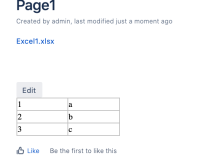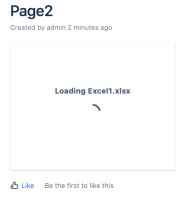-
Type:
Bug
-
Resolution: Duplicate
-
Priority:
Low
-
None
-
Affects Version/s: 7.9.3, 7.10.0
-
Component/s: Macros - Attachments
-
1
-
Severity 3 - Minor
Issue Summary
When using the Excel macro to reference an attachment (Office file) that is not on the same page, the macro will just get stuck in loading state when trying to view the file.
Steps to Reproduce
- Create a page with an Excel document attached:
- Create a second page and add the Excel macro pointing to the Excel document on the first page:
- Open the second page:
Expected Results
The Excel macro loads fine.
Actual Results
Macro just stays stuck in loading state.
Workaround
Workaround 1
If you want to reference an Excel file with the macro from a different page, add an Excerpt macro in the source page and then reference it on the other page with an Excerpt Include macro of the desired page. The macro will load.
Workaround 2
Add the Excel file as an attachment to both pages.
- duplicates
-
CONFSERVER-60876 Confluence View File macro fails to load for when attachments are on different page
-
- Closed
-