-
Type:
Bug
-
Resolution: Fixed
-
Priority:
Low
-
Affects Version/s: 7.3.1, Companion-1.0.0
-
Component/s: Content - Edit Files / Companion
-
None
-
20
-
Severity 3 - Minor
-
5
Issue Summary
Companion App 1.0.0 doesn't work with Self Signed SSL Certificate
When Confluence is served behind a Self-Signed SSL Certificate, editing an attachment will not work and there isn't any error message logged in the companion.log either.
Tested Environment
Confluence 7.3.1
Confluence 7.4.0(EAP)
Companion App 1.0.0
Windows 10
MacOS
Steps to Reproduce
- Install a fresh installation of Confluence
- Setup Confluence to be serving on HTTPS using a self-signed certificate following this documentation
- Configure the browsing computer to trust the self-signed SSL certificate following the Workaround in this KB
- Confirm the browsing computer has Companion App v1.0.0 installed and it is running
- Attach an attachment in Confluence Page
- Edit the attachment using Companion App
Expected Results
Companion App should work as expected, allowing the user to edit the attachment locally
Actual Results
- The browser pop-up requesting to launch Companion App is shown

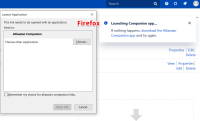

- Companion would ask for trusting the domain if it is the first time accessing to the Confluence

- Browser's connection to Companion App timed out and display the message dialog for Companion App download

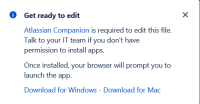
- There isn't any error message logged in the companion.log
 Example log recorded in companion.log
Example log recorded in companion.loginfo: adc:file-manifest 2020-04-06T01:20:13.874Z Launching custom protocol for Window. With args:["C:\\Users\\Damien\\AppData\\Local\\atlassian-desktop-companion\\app-1.0.0\\Atlassian Companion.exe","--allow-file-access-from-files","--original-process-start-time=13230609612993731","atlassian-companion:%7B%22link%22:%22https://localhost:2740/rest/token-auth/api/previews/templinksresource/companion/attachment?attachmentId=2064386&jwt=eyJ0eXAiOiJKV1QiLCJhbGciOiJIUzI1NiJ9.eyJzdWIiOiJqd3Quc3ViamVjdC5jb25mbHVlbmNlLXByZXZpZXdzLnRlbXBsaW5rc3Jlc291cmNlIiwicXNoIjoiMGVkZmEzMDg1NzVlYzY3MzI4ZjFkYzQxZGE4NjJiZTg4ZmE2ZjZmNjIxNzE4OGFhMjYxNWNmZTJiYWQ2N2UxNiIsImlzcyI6ImNvbS5hdGxhc3NpYW4uY29uZmx1ZW5jZS5wbHVnaW5zLnByZXZpZXdzIiwiZXhwIjoxNTg2MTM3ODExLCJpYXQiOjE1ODYxMzYwMTEsInVzZXJLZXkiOiIyYzk2ZGE3YzcxM2U3ZTA2MDE3MTNlODAxMTg3MDAwMCIsImp0aSI6ImJlZDI2ZmUxLWUxMDgtNDRmYS04OGYxLWVkMGJkNzU0YzU0MCJ9.1Gre2Y1jzO2n4c8XI9PwpSCpPtW36VySSNcFUVZRKk0%22%7D"] info: adc:serverauth 2020-04-06T01:20:13.878Z Found trusted domain in database: localhost
Workaround
- Use CA-signed SSL Certificate or serve Confluence under HTTP in order to continue using the Companion App.
- is duplicated by
-
CONFSERVER-59795 Editing Word Attachments is not launching Companion app
-
- Closed
-
- is related to
-
CONFCLOUD-69550 User on networks with proxy face ECONNREFUSED error when trying to edit via Atlassian Companion
-
- Closed
-