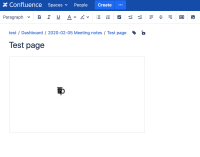-
Type:
Bug
-
Resolution: Fixed
-
Priority:
Highest
-
Affects Version/s: 6.13.9, 7.2.0, 7.4.0
-
Component/s: Content - File Previews
-
81
-
Severity 3 - Minor
-
326
Issue Summary
Texts in powerpoint thumbnail is not rendered correctly depending on Java version. Characters are overlaid each other.
As far as I confirmed,
 AdoptOpenJDK jdk8u202-b08 (which is a bundled one in most version of Confluence) can render correctly
AdoptOpenJDK jdk8u202-b08 (which is a bundled one in most version of Confluence) can render correctly Oracle JRE jre-8u241-linux-x64 can render correctly
Oracle JRE jre-8u241-linux-x64 can render correctly AdoptOpenJDK jdk8u242-b08 is affected
AdoptOpenJDK jdk8u242-b08 is affected AdoptOpenJDK jdk-11.0.6+10 is affected
AdoptOpenJDK jdk-11.0.6+10 is affected AdoptOpenJDK jdk-11.0.5+10 is affected (it's bundled with 7.4.0)
AdoptOpenJDK jdk-11.0.5+10 is affected (it's bundled with 7.4.0)
Steps to Reproduce
- Prepare Linux OS and install some fonts to enable server side rendering
I've tested with Ubuntu
sudo apt-get update sudo apt-get install -y fontconfig apt-get install -y fonts-dejavu
- Install Confluence from tar.gz and configure it to use AdoptOpenJDK jdk8u242-b08
- Open the editor, and drag and drop sample.pptx
 on your browser.
on your browser.
Expected Results
sample.pptx![]() is rendered correctly.
is rendered correctly.
Actual Results
Workaround
Use jdk8u202-b08 as Supported Platforms suggests.
Some AdoptOpenJDK versions have bugs that impact Confluence. We recommend version jdk8u202 (see
CONFSERVER-58784).
Or, if you are already using Java 11, upgrade to version 11.0.7.
Note: Confluence LTS version 7.4.3 and later is bundled with AdoptOpenJDK version 11.0.7+10, which is unaffected by this bug. However, if Confluence is running using an older JDK version which is affected, the bug will still be experienced.
- relates to
-
CONFSERVER-60872 Chinese Characters are Overlapping/Concatenating on PPT files
-
- Gathering Impact
-
- mentioned in
-
Page Loading...
-
Page Loading...
-
Page Loading...
-
Page Loading...
-
Page Loading...
-
Page Loading...
-
Page Loading...
-
Page Loading...
-
Page Loading...
-
Page Loading...
-
Page Loading...