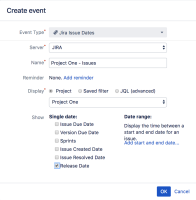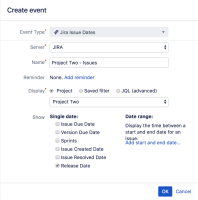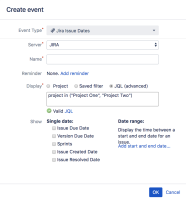-
Type:
Bug
-
Resolution: Fixed
-
Priority:
Low
-
Affects Version/s: 6.6.13, 6.14.0
-
Component/s: Apps - Team Calendar
-
3
-
Severity 3 - Minor
-
1
Issue Summary
Confluence allows you to insert Jira issue dates (using default or custom fields) into the Team Calendar by creating an event.
However, if your custom field is configured so that the issue types associated with the default configuration of the custom field is not to all issue types available, then the custom field won't appear in the TC "Create event" dialog.
![]() This only happens if the JQL/filter you use selects more than one project. If you select the projects individually, it works just fine.
This only happens if the JQL/filter you use selects more than one project. If you select the projects individually, it works just fine.
Environment
- Confluence 6.6.13, 6.14.0
- Jira 7.6.7, 7.7.2, 8.2.1
- Team Calendar 6.0.27
Steps to Reproduce
- Create an applink between Jira and Confluence.
- In Jira, create two projects.
- Create a custom date field, then associate it with all screens in the two projects.
- Configure the custom field so that the applicable issue types are just set to one of them (i.e. "Task").
- Save the config and create a sample issue (type "Task") in Jira.
- In Confluence, create a simple Jira Issue Macro on a page to enable OAuth for your user.
- Create a calendar and try to create an event of type "Jira Issue Dates".
- Select a single project and you can see the custom field "Release Date" appear.
- Now insert a JQL so that it includes two projects.
project in ("Project One", "Project Two")
Expected Results
The custom field "Release Date" should appear as well.
Actual Results
The custom field "Release Date" doesn't appear when the JQL includes two projects. If you go back to just one project, it works fine.
Note
Confluence makes a REST call to obtain the date fields to display in the dialog. For example:
The API results don't include the custom field if two projects are in the JQL.
[
{
"customfield": false,
"name": "Issue Due Date",
"key": "duedate"
},
{
"customfield": false,
"name": "Version Due Date",
"key": "versiondue"
},
{
"customfield": false,
"name": "Sprints",
"key": "sprint"
},
{
"customfield": false,
"name": "Issue Created Date",
"key": "created"
},
{
"customfield": false,
"name": "Issue Resolved Date",
"key": "resolution"
}
]
If I only choose a single project or perform the workaround below (with two projects), the custom field is returned.
[
{
"customfield": false,
"name": "Issue Due Date",
"key": "duedate"
},
{
"customfield": false,
"name": "Version Due Date",
"key": "versiondue"
},
{
"customfield": false,
"name": "Sprints",
"key": "sprint"
},
{
"customfield": false,
"name": "Issue Created Date",
"key": "created"
},
{
"customfield": false,
"name": "Issue Resolved Date",
"key": "resolution"
},
{
"customfield": true,
"name": "Release Date",
"key": "customfield_10200"
}
]
Workaround
- is caused by
-
CONFSERVER-49463 Custom date fields not reliably picked up during calendar creation, JQL does not work if first parameter is Project
-
- Closed
-
-
JRASERVER-71485 Jira returns no project-specific custom date fields when creating Confluence Team Calendar event when more than one project is selected
-
- Closed
-
- is related to
-
CONFSERVER-58025 user cant pick custom Jira dates in JIRA issue dates event in Team calendar when integrating with JIRA 8
-
- Closed
-