-
Type:
Suggestion
-
Resolution: Unresolved
-
None
-
Component/s: Content - File Previews
-
None
-
0
-
6
Problem Definition
CID fonts which are embedded in PDF file are shown as blank in PDF preview.
You can see this problem with the following steps to reproduce.
- Attach font-test.pdf
 to a Confluence page
to a Confluence page - Preview the attached PDF file
This PDF file consists of the following contents and the each line is written with the corresponding font.
- English characters with “Arial” Font → Test
- Japanese characters with “IPA Gothic” Font → テスト
- English characters with “Hiragino Kaku Gothic” Font (CID) → Test
- Japanese characters with “Hiragino Kaku Gothic” Font (CID) → テスト
As each font is embedded in the PDF file itself, you can see that the second line with "IPA Gothic" font in the PDF is previewed as expected even if the corresponding font file is NOT installed in Confluence server.
On the other hand, the third line and the fourth line with “Hiragino Kaku Gothic” Font (CID) are not shown correctly.
Suggested Solution
It would be better if CID font is rendered correctly as well in PDF preview.
Note:
Have tried installing the CID fonts in Windows and getting the following error as it is incompatible:
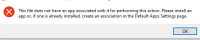
CID fonts are unable to be installed on other platforms. Therefore, the only possible way is to allow Confluence to render the CID fonts in the PDF preview correctly.
![]() The pdf preview for CID fonts used to work in v7.13. Then stopped working on v7.19. So, this had been raised as a Bug - CONFSERVER-90494
The pdf preview for CID fonts used to work in v7.13. Then stopped working on v7.19. So, this had been raised as a Bug - CONFSERVER-90494
- is related to
-
CONFSERVER-37252 CID fonts are garbled in PDF Macros.
-
- Long Term Backlog
-
- relates to
-
CONFSERVER-90494 Regression - PDF Attachments - CID Font Preview does not work after upgrade
-
- Gathering Impact
-