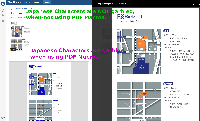-
Type:
Bug
-
Resolution: Unresolved
-
Priority:
Low
-
None
-
Affects Version/s: 5.5.3, 5.7, 5.7.1, 6.15.4, 7.19.5
-
Component/s: Macros - Other Macros
-
Environment:
Windows7 CentOS64 (Chrome, Firefox, IE11)
-
13
-
0
Summary
If the Japanese CID fonts (Type 1, Encoding:Identity-H) are contained in PDF file, Japanese characters are garbled in PDF Macros.
Steps to reproduce
- Download the attached PDF map-ricksoft.pdf
 .
. - Create a page in Confluence.
- Upload 1 and show with PDF Macro.
- Japanese characters are garbled.
In the case of Preview function or browser's viewer, Japanese characters can be rendered correctly. (shown as PDF_CID.png )
)
- duplicates
-
CONFSERVER-36557 Multibyte characters don't get rendered in Confluence 5.7 on Linux
-
- Closed
-
- is related to
-
CONFSERVER-52537 PDF preview does not render characters both multibyte characters and single-byte characters
-
- Closed
-
- relates to
-
CONFSERVER-58258 Embedded CID font is shown as blank in PDF preview
- Gathering Interest