-
Type:
Bug
-
Resolution: Obsolete
-
Priority:
Low
-
Affects Version/s: 6.7.2, 6.11.1
-
Component/s: Editor - Page / Comment Editor
-
None
-
1
-
Severity 3 - Minor
Summary
Markdown converter in Confluence does not handle Indentation correctly
Environment
Confluence 6.7.2
Confluence 6.11.1
Steps to Reproduce
- Create a new Page
- Open the Markup Converter (Ctrl+Shift+D)
- Select Markdown from the dropdown list
- Paste the Markdown format below:
* Bullet 1 * Bullet 2 * Bullet 2a * Bullet 2b
Expected Results
The Preview section should look like this according to the Markdown inserted:
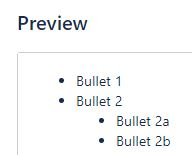
Actual Results
The bullet and indent are not being converted correctly as seen below:
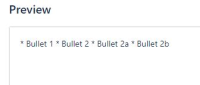
Information
However, if there is following outdented bullet in the next line, the markdown will be converted correctly:
* Bullet 1 * Bullet 2 * Bullet 2a * Bullet 2b * Bullet 3
The same Markdown format is tested on the online site below and it proved that Confluence is not handling it correctly:
