We often create pages that have images (that are often screenshots). Being able to directly attach them instead of needing to save them and then attach them would be great. This would be especially for news posts since we often create a post, then attach an image and then edit the post to include a reference to the image.
Hello Everyone,
Thanks for your feedback on this issue. The Confluence team is proud to announce that we will have this feature implemented in the upcoming Confluence 4.0 (due out in a few weeks).
Please note that this feature has been implemented for Chrome and FireFox. Unfortunately, we could not implement this in Internet Explorer due to IE not having the appropriate support for the Clipboard API. We do intend on implementing this for IE once this is complete. You can track that issue here: CONF-23235
Please note: Confluence does have existing drag-drop functionality which will allow you to easily drag-and-drop images into the editor (which works for Internet Explorer 8. Note: It does not work in IE9 due to similar limitations).
- incorporates
-
CONFSERVER-7719 Store larger user profile picture
- Closed
- is duplicated by
-
CONFSERVER-1657 Image attachments a la JIRA
- Closed
-
CONFSERVER-3106 Integrate JIRA's screenshot applet into the "insert image" popup
- Closed
-
CONFSERVER-5156 Allow direct pasting of images into wysiwyg
- Closed
-
CONFSERVER-5972 Make adding images easier
- Closed
-
CONFSERVER-6016 Pasting html webpages should include images
- Closed
-
CONFSERVER-6348 Support for Pasting Screenshots/Images from Clip Board
- Closed
-
CONFSERVER-6757 Allow users to paste image in WYSIWYG editor
- Closed
-
CONFSERVER-7011 Provide user ability to copy/paste images captured by SnagIt ( already avail in JIRA via JRA-1261
- Closed
-
CONFSERVER-7012 Enhance Image handling by providing quick Copy/Paste function of SnagIt (Already available in JIRA via JRA-1261)
- Closed
- is related to
-
CONFSERVER-17220 Add 'paste image' option to new image browser
- Closed
-
CONFSERVER-23235 Allow users to paste images from clipboard in Internet Explorer
- Closed
- relates to
-
CONFSERVER-5972 Make adding images easier
- Closed
-
CONFSERVER-6757 Allow users to paste image in WYSIWYG editor
- Closed
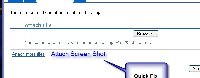
Hi everyone, below is new official Jira/Atlassian thread on this paste image topic from Daniel Gutierrez (who works in the Atlassian founders office and set this up). Let's all try to rally around this new official thread and vote to get this issue fixed once and for all:
Thanks for your interest in this use-case! I've opened a feature request on jira.atlassian.com for you watch and vote on: JRACLOUD-71695
I'm also locking this particular thread for comments as it is dated and we want to make sure your comments and feedback get the attention they deserve. Please create a new question on Community if you need help with a particular aspect of Jira's current behavior. And if JRACLOUD-71695 completely captures what you're looking for, please watch it to keep up with any changes planned in Jira.
Thanks!
Daniel | Atlassian Support