-
Type:
Bug
-
Resolution: Unresolved
-
Priority:
Low
-
None
-
Affects Version/s: 6.2.4, 6.3.3, 6.4.0, 6.4.3, 6.6.1, 6.8.1
-
Component/s: Editor - Page / Comment Editor
-
6
-
Severity 2 - Major
-
0
Summary
Attempting to to add or view attachments in Confluence can fail with a 'Error while generating placeholder. Is the server available?' error. This is due to missing fonts in the OS.
Environment
Red Hat Enterprise Linux 7.4
Steps to Reproduce
- Edit a page in Confluence
- Attempt to add a new attachment
Expected Results
The file is attached successfully.
Actual Results
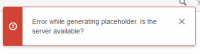
The below exception is thrown in the atlassian-confluence.log file:
2017-01-27 15:36:44,524 ERROR [Caesium-1-1] [atlassian.scheduler.core.JobLauncher] launchAndBuildResponse Scheduled job with ID 'conversionLoader' failed due to binary incompatibilities
java.lang.ExceptionInInitializerError
at com.aspose.slides.ms.pbdb106a0.p6a2feef8.pa5e0ff62.a.do(Unknown Source)
at com.aspose.slides.FontsLoader.do(Unknown Source)
at com.aspose.slides.FontsLoader.loadExternalFonts(Unknown Source)
at com.atlassian.plugins.conversion.AsposeUtils.configureFonts(AsposeUtils.java:118)
at com.atlassian.plugins.conversion.AsposeAware.<clinit>(AsposeAware.java:6)
at com.atlassian.confluence.plugins.conversion.impl.DefaultConversionManager.getConverters(DefaultConversionManager.java:156)
at java.lang.Thread.run(Thread.java:745)
Caused by: class com.aspose.slides.ms.pbdb106a0.i: FontFamily 'DejaVu Sans Mono' not found
Parameter name: DejaVu Sans Mono
Notes
- The missing font family can vary, in this example it is DejaVu Sans Mono. Please ensure verify the missing font from the error message in the logs
Resolution
- Install the missing fonts
- is incorporated by
-
CONFSERVER-54785 Various functions fail when Confluence is installed on RHEL 7.4 due to OS-level font bug
-
- Closed
-
- mentioned in
-
Page Loading...