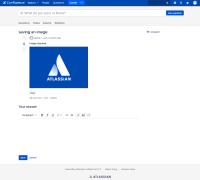-
Type:
Bug
-
Resolution: Fixed
-
Priority:
High
-
Affects Version/s: 6.3.1, 6.6.1, 6.6.5, 6.7.2
-
Component/s: Apps - Confluence Questions
-
6
-
Severity 2 - Major
-
10
Summary
Images attached to initial Confluence Questions are not displayed in another Browser session.
Testing Environment
Confluence 6.6.1 with Confluence Question plugin v2.5.5
(Also tested this Confluence v6.3.1 and 6.7.2)
(Also tested this with Collaborative Editing disabled which does not help)
Steps to Reproduce
- Create a new Question by clicking on "Ask question"
- Attach an image to the question.
- Add topic and Save.
- Open the question in a fresh browser, like Safari's Private Window.
- Open the question again, the image will not be displayed.
Expected Result
The image show up correctly as the user uploaded.
Actual Result
The image doesn't appear and the browser shows a resource not found error.
Resolution:
Upgrade to Confluence Questions 2.6.6 or newer
Diagnosis 1:
1. When clicking on "Ask Question", a row in CONTENT is inserted immediately with the following content (e.g. CONTENTID 3407882)
contentid hibernateversion contenttype title lowertitle version creator creationdate --------- ---------------- ----------- --------------------- --------------------- ------- -------------------------------- ------------------- 3407882 2 CUSTOM ignorable draft title ignorable draft title 1 2c96b0bc61791f10016179204cb80000 2018-03-12 14:56:06
2. Once the attachment is uploaded into the Question and the Question is Saved, the above row is eventually updated and deleted and a new row in CONTENT is created with a brand new contentid (e.g. 3407884)
contentid hibernateversion contenttype title lowertitle version --------- ---------------- ----------- -------------------- -------------------- ------- 3407885 1 ATTACHMENT jstack_analysis3.png jstack_analysis3.png 1 3407884 2 CUSTOM 3407882 3407882 1
3. However, in BODYCONTENT, the image attachment in the body is still pointing to the very original PAGE ID 3407882 instead of the new PAGE ID (i.e. 3407884):
bodycontentid body
------------- -----------------------------------------------------------------------------------------------------------------------------------------------------------------------------
3440649 <p>3407882<img src="http://localhost:6670/c670/download/attachments/3407882/myimage.png?version=1&modificationDate=1520826995407&api=v2" height="250" /></p>
Diagnosis 2:
1. Check the URL for the Confluence Question, e.g.:
http://localhost:8090/questions/3407895/how-do-i-reset-the-wifi
2. Right click on the broken image of the initial Confluence Question post and the ID after the attachments does not match to the above Question URL, e.g. image is linking to 3407893 and not the above 3407895:
http://localhost:8090/download/attachments/3407893/jstack_analysis2.png?version=1&modificationDate=1520827628523&api=v2
Workaround 1 - for New Questions
The following procedure is not a scalable workaround, but works.
- Create a new question and save it without any images in it.
- Browse to that question again and edit it.
- Upload the images required in the question and save it.
Workaround 2 - for Existing Questions
- Open the faulty Question.
- Right Click on the broken image of the Question and Open Image in a New Tab.
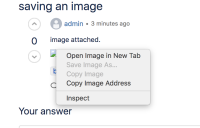
- Match the URL of the Question and the New Tab. Update the number after attachments in the New Tab to be the same as the the number after questions and press Enter.

- The Image will be displayed.
- Download this image.
- Edit the faulty Question and re-attach the image.
- is duplicated by
-
CONFSERVER-53754 CQ does not save images in question
-
- Closed
-
- relates to
-
CONFSERVER-55662 Images broken on Questions for non admin users
-
- Closed
-
-
CONFSERVER-55241 Image broken on Question in a space for anonymous users
-
- Closed
-
- was cloned as
-
CONFSERVER-65541 Confluence Questions in spaces doesn't save and show images
-
- Closed
-