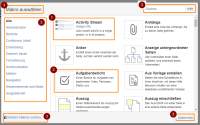-
Type:
Bug
-
Resolution: Duplicate
-
Priority:
Low
-
None
-
Affects Version/s: 6.5.0
-
Component/s: Macros - Gadgets
-
None
-
1
-
Severity 3 - Minor
After changing the User Language preference, Activity Stream in Macro Browser does not change accordingly
Steps To Reproduce
- Set user's language preference to German
- Edits a page and opens the macro browser
- Now the user changes the language in his individual settings to "français (France)".
- Edits a page again and opens the macro browser (screenshot_2.png):
Actual Behavior
While in German:
- Activity Stream Macro in Macro Browser still in English (label 1)
- Other Macro still in German (label 2)
- All label in German (label 3)
After changed to French:
- Activity Stream Macro in Macro Browser still in English (label 1)
- Other Macro still in German (label 2)
- Some label in German (label 3)
- Some label in French (label 4)
After clearing browser's cookies and caches:
- Activity Stream Macro in Macro Browser still in English (label 1).
- Macros in French (label 2)
- All label in French (label 4)
Workaround
Delete browser's cookies and caches and restart Confluence. Delete browser's cookies and caches is not enough to fix the issue
- duplicates
-
CONFSERVER-54369 Macro Browser does not respect the User Language preference
-
- Gathering Impact
-
- is related to
-
CONFSERVER-53037 Unable to change the language for administrative access banner
-
- Closed
-
- relates to
-
CONFSERVER-54369 Macro Browser does not respect the User Language preference
-
- Gathering Impact
-