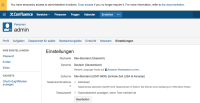-
Type:
Bug
-
Resolution: Fixed
-
Priority:
Medium
-
Affects Version/s: 6.3.1, 6.3.3, 6.4.3, 6.6.7, 6.8.2, 6.9.0, 6.9.1, 6.10.2, 6.14.1, 6.14.2, 6.13.8, 6.15.2
-
Component/s: Web Interface - AUI
-
38
-
Severity 3 - Minor
-
75
Summary
The yellow admin banner remains in a specific language no matter what the language settings are in the General Configuration, the browser and the user profile.
Environment
Confluence 6.3.1
Steps to Reproduce
- Set browser language to German from another language
- Access the Confluence Admin console
- The yellow banner at the top will stay in English (screen shots attached)
Expected Results
Everything on the instance would be in German.
Actual Results
The banner is in English.
Notes
Tried on two support engineer test instances. Please see screen shots for profile, global and browser language settings.
Workaround
Some customers have had the banner appear in the correct language after restarting Confluence:
https://community.atlassian.com/t5/Confluence-questions/Yellow-Administration-Banner-in-Confluence-Language-is-not/qaq-p/615318
There seems to be something that doesn't refresh the Confluence language, even when logging out or clearing the browser cookies. It seems that the banner language is set by the first language that it sees and sticks to that language regardless of the header
Accept-Language:en-AU,en;q=0.9,ja;q=0.8
- relates to
-
CONFSERVER-54370 Activity Stream Macro does not respect user's language preference
-
- Closed
-
- mentioned in
-
Page Loading...
-
Page Loading...
-
Page Loading...
-
Page Loading...
-
Page Loading...
-
Page Loading...
-
Page Loading...
-
Page Loading...
-
Page Loading...
-
Page Loading...
-
Page Loading...
-
Page Loading...
-
Page Loading...