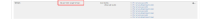-
Type:
Bug
-
Resolution: Unresolved
-
Priority:
Low
-
None
-
Affects Version/s: 5.9.7, 6.1.2, 6.3.2
-
Component/s: Macros - Jira Macros
-
4
-
Severity 3 - Minor
-
0
Description
When user trying to display a custom field named "Version" in JIRA issue macro, it will show the Affected Version instead of the Version field.
Steps to reproduce
- Create a custom field name "Version" (select list or version picker field type)
- Create a JIRA issue and add value for the "Version" field
- Create an application link between JIRA and Confluence
- Create a new page in Confluence
- Add the JIRA issue macro
- search for the issue
- add the "Version" field to the display list
- Insert the JIRA issue macro
- Save the page and view it.
Expected Result.
The "Version" field is displayed
Actual Result.
- is related to
-
CONFSERVER-51568 JIRA issues Macro instead of Epic Name showing Epic Link column
-
- Closed
-