-
Type:
Bug
-
Resolution: Fixed
-
Priority:
Medium
-
Affects Version/s: 6.1.4, 6.2.3, 6.6.8
-
Component/s: Content - Restrictions
-
16
-
Severity 2 - Major
-
13
Summary
If the pages have been reordered prior to applying restriction to one of them and then top page has been moved to another space then the ancestors for that page will be calculated incorrectly.
Environment
- Confluence Server 6.2.3
- Two users: usera and userb
- Two Spaces: PLAY and LAL (created by admin)
- All users may add page restrictions in both spaces'
- PLAY contains these three pages: "page1", "page2", "page3", "page4"
- Page tree is the following: PLAY Home -> "page1" -> "page2" -> "page3" -> "page4"
Steps to Reproduce
- Log in as usera
- Go to PLAY -> Reorder pages
- Reorder pages to some random order by changing the parent-child relationship
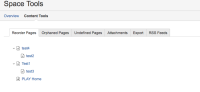
- Reorder pages back to initial hierarchy: PLAY Home -> "page1" -> "page2" -> "page3" -> "page4"
- userb adds an edit restriction to "test2"
- usera adds a view and edit restriction to "test1"
- usera moves "test1" to the space LAL
- check LAL: it does only contain "test1" as usera wasn't allowed to edit the page "test2" and couldn't move it
- get back to PLAY and check for orphaned pages (it should contain "test2")
- Check the restrictions for "test2" (it still has inherited restrictions from "test1"
 )
) - Try to move "test1" back to PLAY
Expected Results
- "test2" as orphaned page has only its own restrictions
- "test1" can be moved to PLAY without any error
Actual Results
- "test2" has inherited restrictions from "test1" while being orphaned page:
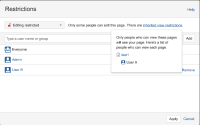

- It's impossible to move "test1" to PLAY because Confluence think it still has "test3" and "test4" as ancestors

Workaround
- relates to
-
CONFSERVER-57476 Duplicates in confancestors table appear if editor.ajax.save.disable dark feature is enabled
-
- Closed
-
-
CONFSERVER-52564 Restrictions for child pages are not checked while moving parent page
-
- Short Term Backlog
-
- mentioned in
-
Page Loading...