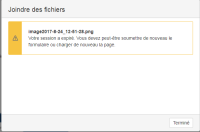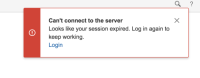-
Type:
Bug
-
Resolution: Fixed
-
Priority:
High
-
Affects Version/s: 6.1.0, 6.2.0, 6.1.2, 6.1.3
-
Component/s: Editor - Synchrony
-
26
-
Severity 2 - Major
Environment
This bug has only been reproduced when using collaborative editing XHR fallback mode.
Symptoms
When editing a page, the user is logged out of Confluence. The user will be able to continue editing the draft but will not be able to publish it. The following flag saying "Looks like your session expired. Log in again to keep working" will be displayed.

Workarounds
1. Use Websockets for collaborative editing
This bug only affects XHR fallback mode. Confluence will use XHR fallback mode if a user cannot connect to Confluence via WebSockets.
2. Clear Cookies
This bug occurs when there is more than just the JSESSIONID Cookie stored against the Confluence domain.
- Logout from Confluence
- Remove all stored Cookies from the Confluence domain
- Login again with remember me unchecked
- Ensure no other cookies have been added by browser extensions or addons - just the "JSESSIONID" cookie should be present
- Begin editing as normal
- is caused by
-
CONFSERVER-52421 Synchrony will sometimes return Set-Cookie headers if using XHR fallback mode
-
- Closed
-
- is depended on by
-
DEVHELP-490 Loading...
- mentioned in
-
Page Loading...
-
Page Loading...
-
Page Loading...
-
Page Loading...
-
Page Loading...
-
Page Loading...
-
Page Loading...
-
Page Loading...
-
Page Loading...
-
Page Loading...
-
Page Loading...
-
Page Loading...