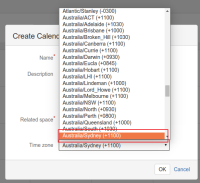-
Type:
Suggestion
-
Resolution: Won't Do
-
None
-
Component/s: Apps - Team Calendar
NOTE: This suggestion is for Confluence Server. Using Confluence Cloud? See the corresponding suggestion.
Summary
The display of time zones in Team Calendars is inconsistent with ISO 8601 standards.
Environment
- Team Calendars 5.3.10
Steps to Reproduce
- Go to Calendars and click Add Calendar
- Time zone is displayed in alphabetical order
Time zone Australia/Sydney (+1100) - Click the ellipsis menu on a calendar
- Select Edit
- Time zone is displayed in alphabetical order
Time zone Australia/Sydney (+1100)
Expected Results
- Time zone should display in time zone order and with correct formatting
Time zone AEDT Australian Eastern Daylight Time (UTC+11)
Actual Results
- Time zone is displayed in alphabetical order
Time zone Australia/Sydney (+1100)
Notes
Confluence also has issues with the display of time zones.
Workaround
No workaround.
- relates to
-
CONFCLOUD-49218 Time zone display in Team Calendars is inconsistent and doesn't use UTC
- Closed
-
CONFSERVER-40812 Time zone display in Confluence is inconsistent and doesn't use UTC
- Closed