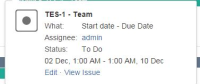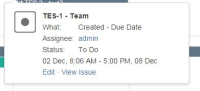-
Type:
Bug
-
Resolution: Fixed
-
Priority:
Medium
-
Affects Version/s: 5.1.7
-
Component/s: Apps - Team Calendar
-
Severity 3 - Minor
NOTE: This bug report is for Confluence Server. Using Confluence Cloud? See the corresponding bug report.
Steps to replicate
- Install Confluence 5.6.4 and Jira 6.3.10
- Create application link
- Install team calendar 5.1.7 in Confluence
- Create a Jira issue in Jira
- Add custom field "Start Date" in the ticket (date picker)
- Create a page in Confluence
- Add team calendar into the page
- Click on the date and add Jira issue with the following date range format: Start Date and Due Date
Observed Behavior
Expected Behavior
Able to see the correct time instead of 1.00 AM - 1.00 AM
- duplicates
-
CONFSERVER-48593 Team Calendar - JIRA issues with custom date range - start date appears 1 day early
-
- Closed
-
-
CONFSERVER-48621 JIRA Date Range appears 1h off in Confluence
-
- Closed
-
- is duplicated by
-
CONFSERVER-48593 Team Calendar - JIRA issues with custom date range - start date appears 1 day early
-
- Closed
-
-
CONFSERVER-48680 Custom date field showing as date/time on Team Calendars and shifting the date range bar by a day
-
- Closed
-
- relates to
-
CONFCLOUD-48914 The time shown is incorrect
-
- Closed
-
-
CONFSERVER-48619 When calculating ranges from JIRA Dates, the range is incorrect if no time is specified
-
- Closed
-