-
Type:
Bug
-
Resolution: Fixed
-
Priority:
Medium
-
Affects Version/s: 4.2.4, 6.7.1, 6.11.2
-
Component/s: Apps - Team Calendar
-
7
-
Severity 2 - Major
-
1
Summary
Team Calendar is not recording event time correctly for Hong Kong Timezone
Environment
Confluence 6.11.2
Team Calendar 6.0.27
Steps to Reproduce
- Install Team Calendar
- Add 2 new Calendars with the Time zone set as below respectively:
- Asia/Kuala Lumpur (+0800)
- Asia/Hong Kong (+0800)
- Add one new Event into each of the calendars with the same date and time
- For example: 28th March 2019, 8:00 AM
- Export both of the Calendars into iCalendar and this will trigger the browser to download an .ics file
- View the exported .ics files in a text editor and look for the events created
Expected Results
The Events in both calendars are recorded as the same time since both of the calendar's Timezone is in GMT+8 and both places do not observe Daylight Saving
Actual Results
The event that is found in Hong Kong timezone's calendar export is off by one hour earlier.
BEGIN:VEVENT DTSTAMP:20190328T005433Z DTSTART;TZID=Asia/Hong_Kong:20190328T090000 DTEND;TZID=Asia/Hong_Kong:20190328T100000 SUMMARY:HK Time CATEGORIES:other
BEGIN:VEVENT DTSTAMP:20190328T005424Z DTSTART;TZID=Asia/Kuala_Lumpur:20190328T080000 DTEND;TZID=Asia/Kuala_Lumpur:20190328T090000 SUMMARY:KL Time CATEGORIES:other
Information
Although both of the events will still be displaying correctly within Confluence/Team Calendar itself:
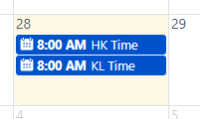
But if the calendar is being subscribed from an external source such as Google Calendar, the event time will not be displayed correctly because it is off by an hour.
Workaround
- Avoid using Hong Kong Timezone if you need to subscribe the calendar from an external source
- duplicates
-
CONFSERVER-48981 Team Calendars and Mac Calendar does not integrate properly (Timezone)
-
- Closed
-
- relates to
-
CONFCLOUD-48595 Team Calendars does not integrate properly (Timezone)
-
- Closed
-