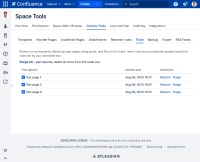-
Type:
Suggestion
-
Resolution: Fixed
-
Component/s: None
-
106
-
25
NOTE: This suggestion is for Confluence Server. Using Confluence Cloud? See the corresponding suggestion.
Hi everyone,
I'm pleased to let you know that we have made improvements to the Trash view in Confluence Data Center 8.7.1.
Manage your Space’s Trash more efficiently with details about who created the content ('Created by') and who deleted it ('Deleted by'). Go to Space tools > Content Tools > Trash to see this in action.
Please see our documentation to learn more about page deletion.
Kind regards,
Charlie Marriott
Confluence Data Center
Description
As a Confluence user, I would like to see more information about deleted pages, so that I can make an informed decision on whether it should be purged or restored.
As a Confluence user, I would like to sort deleted pages in the trash view, so that I can easily identify pages that should be purged or restored.
The only thing displayed when viewing trash is the page name and the date/time of deletion. I need to know more information to determine which trash should be purged. Some or all of the following would be nice.
- The ability to Identify the user that deleted the page.
- The ability to view the page contents without restoring (the source might be enough).
- The ability to sort deleted pages by each column.
- Bulk delete selection (more granular than the "Purge All" function)
- Context on why the page was deleted
Current state:

Workaround
You can view more information about deleted pages in the Space Tools audit log. This includes:
- Page name and linked URL (page will not be displayed if URL is clicked, given it has been deleted)
- Author (this is a user who deleted the page, not the page author/creator)
- Content type (page or blog)
- Date of deletion
- Space (although not particularly relevant in this case)
- IP address
- Node ID
- Method (Browser etc.)
- Load balancer/proxy IP address
![]() Please note that you will need to configure the 'Advanced' auditing coverage level for end user activity to capture this information.
Please note that you will need to configure the 'Advanced' auditing coverage level for end user activity to capture this information.
Access the audit log via:
- Space tools > Audit log > Expand filters with + More > Filter by: Page deleted & Blog post deleted

- is duplicated by
-
CONFSERVER-5171 Record the user and timestamp when a page is trashed
- Closed
-
CONFSERVER-6529 More information about deleted pages in Trash view eg username, delete date and reason
- Closed
-
CONFSERVER-7340 Ability to view a page, in the trash, prior to purging it.
- Closed
-
CONFSERVER-8694 Track user details of deleted pages
- Closed
-
CONFSERVER-9175 Space Admin -> Trash - add details of who deleted page and when
- Closed
-
CONFSERVER-11592 Tracking who deleted a page
- Closed
-
CONFSERVER-33761 The Space Admin > View Trash page should have more fields for deleted items so an admin can more easily view what has been deleted by space users.
- Closed
-
CONFSERVER-56004 The Space Admin > View Trash page should have more fields for deleted items so an admin can more easily view what has been deleted by space users.
- Closed
-
CONFSERVER-59332 Trash - Timestamp & date deleted
- Closed
- is related to
-
CONFSERVER-6821 Put Removed Attachments Into The Trash
- Closed
- relates to
-
CONFCLOUD-4792 Display more details for pages in the trash: "who","when","why","what"
- Gathering Interest
-
CONFCLOUD-33761 The Space Admin > View Trash page should have more fields for deleted items so an admin can more easily view what has been deleted by space users.
- Gathering Interest
-
DC-1609 Loading...
- mentioned in
-
Page Loading...
-
Page Loading...
-
Page Loading...
-
Page Loading...
-
Page Loading...
-
Page Loading...
-
Page Loading...
-
Page Loading...
-
Page Loading...
-
Page Loading...
-
Page Loading...
-
Page Loading...
-
Page Loading...
-
Page Loading...
-
Page Loading...
-
Page Loading...
-
Page Loading...
-
Page Loading...
-
Page Loading...
-
Page Loading...
-
Page Loading...
-
Page Loading...
-
Page Loading...
-
Page Loading...
-
Wiki Page Loading...