-
Type:
Bug
-
Resolution: Unresolved
-
Priority:
Low
-
None
-
Affects Version/s: 5.9.1, 6.5.2, 6.6.1, 6.13.6, 6.15.7
-
Component/s: Page - Export / Import
-
1
-
Severity 3 - Minor
-
0
NOTE: This bug report is for Confluence Server. Using Confluence Cloud? See the corresponding bug report.
Issue Summary
Carriage Returns (ASCII 0011 or Shift+Enter in Word) is ignored and do not get imported correctly into Confluence.
Steps to Reproduce
- Download this sample .docx file Carriage return.docx

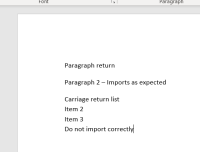
- Create a Confluence page. Save the page
- Go to Page tools (3 dots on top right) > Import Word Document
- Choose the word doc downloaded on Step 1 > Click Next > Choose Import
Expected Results
The page should look exactly like the Word file
Actual Results
The Carriage returns are ignored. The content is combined into a single line instead.
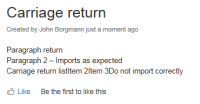
Workaround
Currently there is no known workaround for this behavior. A workaround will be added
- is duplicated by
-
CONFSERVER-41138 Confluence to detect newline in word document
-
- Closed
-
- is related to
-
CONFSERVER-53030 Word importer does not escape wiki-markup-like characters within tables
-
- Gathering Impact
-
- relates to
-
CONFCLOUD-67379 Carriage returns do not import correctly from Word
-
- Closed
-