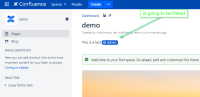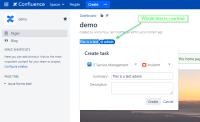-
Type:
Bug
-
Resolution: Unresolved
-
Priority:
Low
-
None
-
Affects Version/s: 5.8.10, 5.8.18, 6.0.0-OD-2016.12.2, 6.8.1, 6.15.9, 7.3.2, 7.6.2
-
Component/s: Integrations - Jira
-
37
-
Severity 3 - Minor
-
6
NOTE: This bug report is for Confluence Server. Using Confluence Cloud? See the corresponding bug report.
JIRA issues can be created directly by highlighting a text on a Confluence page. Furthermore, multiple issues can be created from highlighted text in a table.
Scenario
Sometimes, while creating multiple issues through Conlufence the issues are not added into the table. On JIRA side, issues were created successfully without any error. The following error message will occurs:
xxx issues has been created, but there are problems in adding them to the page. You can manually add them later using JIRA macro.
Steps to reproduce
Scenario 1:
Consider the following steps to reproduce the issue:
- On a Product Requirements page
- Add new rows to "Requirements" page and enter a value on 'Title' column
- Highlight the title of one of the rows
- Click on 'Create Issue'
- Click on 'Create multiple issues from table'
- Click on 'Create'
The issue is intermittent and most of the times it works.
Expected result
It is expected that the JIRA issues are successfully created on JIRA side and added correctly to the table.
Scenario 2:
There is another scenario when same error appears but steps are different as follows:
- On the page have some line which has @mention user in it. For example "This is test line @admin"
- Highlight the line "This is test line @admin".
- Click on 'Create Issue'
- Issue will not created in Confluence page and same message might appear.
- Images are attached.

- duplicates
-
CONFSERVER-35077 No JIRA issue link will be created in Confluence page when creating a large amount of JIRA issue from pages.
-
- Closed
-
- relates to
-
CONFCLOUD-41167 Sometimes JIRA issues are not added to Confluence page
-
- Closed
-
-
CONFSERVER-94844 JIRA issues are not added to Confluence page when URL is present in highlighted text
-
- Gathering Impact
-