-
Bug
-
Resolution: Unresolved
-
Medium
-
None
-
5.9.1-OD-2015.40.1-0001, 5.9.6, 5.10.1, 5.10.6, 5.10.8, 6.0.1, 6.0.7, 6.6.8, 6.14.3, 7.13.2, 7.19.1, 7.19.7
-
32
-
Severity 3 - Minor
-
5
-
NOTE: This bug report is for Confluence Server. Using Confluence Cloud? See the corresponding bug report.
Summary
Page Export to PDF with JIRA Issue Macro showing "Getting issue details"
Steps to Reproduce
- Create a page with JIRA Issue Macro. Make sure the macro displays the result on the page
- Export to PDF
Expected Results
Page exported with the macro displaying the JIRA issue number,summary and status
Actual Results
Page exported with the macro displaying the JIRA issue number, Getting issue details... and the word "Status"
Notes
Sample of PDF output

Workarounds
(Submitted by a customer in the comments, but the workarounds below have been validated)
- Using account with Confluence Administrator role to export the PDF
- When using the 'Table of Content' macro; disable the 'Printable' option - TOC will not be displayed when your Confluence-page is exported in PDF;
- Use 'Table of Content' macro only at the end of a Confluence-page, after all your JIRA-links are mentioned on the impacted Confluence-page;
- Do not use 'Table Of Content'-macro the impacted Confluence-page;
- Exporting the Confluence page to PDF via the internal print functionality ('export to PDF') in the browser.
- duplicates
-
CONFSERVER-41579 Missing or corrupted icons of JIRA issues in PDF export
-
- Closed
-
- is related to
-
CONFSERVER-43660 Exported page to Word with a great amount of JIRA Issue Macro is showing "Getting issue details"
-
- Gathering Impact
-
- relates to
-
CONFCLOUD-39519 Page Export to PDF with JIRA Issue Macro showing "Getting issue details"
-
- Closed
-
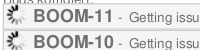
I need a solution to this issue. I need the Jira information and table of contents in my PDF.