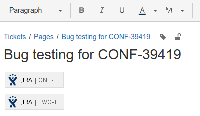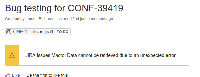-
Type:
Bug
-
Resolution: Fixed
-
Priority:
Low
-
Affects Version/s: 5.7.4, 5.8.9, 5.8.15
-
Component/s: Integrations - Jira
-
14
-
Severity 3 - Minor
Summary
In Confluence when there are multiple linked JIRA instances and the URL context paths are substrings of each other (e.g. http://machine.company.com.au/jira1 and http://machine.company.com.au/jira12), pasting in a JIRA URL from the longer URL (e.g. /jira12) onto a page does not display correctly on save.
Environment
Confluence 5.8.9 and both JIRA 6.4.11 instances:
- are accessed through a reverse proxy
- have the same domain name and port for their application links
- are accessed through context paths
Steps to Reproduce
- Set up one Confluence instance, and 2 separate JIRA instances listening on different ports, e.g.
- Set up a reverse proxy such that
http://machine.company.com.au/confluence points to http://machine.company.com.au:8090/confluence
http://machine.company.com.au/jira1 points to http://machine.company.com.au:8080/jira1
http://machine.company.com.au/jira12 points to http://machine.company.com.au:8081/jira12 - In Confluence, go to General Configuration > Application Links
- Add application link to http://machine.company.com.au/jira1
- Add application link to http://machine.company.com.au/jira12
- Make http://machine.company.com.au/jira1 Primary if not already
- Create a issue in both JIRA instances using different keys
- Create a page in Confluence and paste in the URL for each JIRA Issue
- Save the page
Expected Results
Both JIRA issues display correctly as
ONE-1 - this is jira1 TO DO TWO-1 - this is jira12 TO DO
Actual Results
The page shows an error for http://machine.company.com.au/jira12/browse/TWO-1
JIRA Issues Macro: Data cannot be retrieved due to an unexpected error
Workaround
One work around per issue macro is
- Edit the page
- On the broken JIRA issue, click edit
- From the dropdown for the JIRA instance list, pick the correct instance the issue is on
- Click the search button to location to issue
- Click Insert
A more permanent workaround, if there are only 2 JIRA instances that have a shared URL
- Go to General Configuration > Application Links
- Make the longer URL, here http://machine.company.com.au/jira12 Primary
- blocks
-
CONFSERVER-39014 Pasting JIRA issue link on confluence page does not work if multiple JIRA instances are connected
-
- Gathering Impact
-