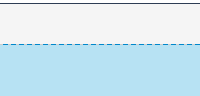-
Type:
Bug
-
Resolution: Fixed
-
Priority:
Medium
-
Affects Version/s: 5.7.5, 5.8.4, 5.8.9, 5.9.1, 5.8.10, 6.2.1, 6.3.3, 6.4.0, 6.6.0, 6.8.1, 6.12.1, 6.13.4, 6.15.4
-
Component/s: Editor - Page / Comment Editor
-
13
-
Severity 3 - Minor
-
24
Summary
When editing a page in Confluence, the portion of the scrollbar that lies within the title bar area of the page cannot be clicked and dragged. Typically, this occurs when the page is very long and scrollbar is small. However, in certain instances where the scrollbar straddles the title bar and the rest of the content, you can click on the lower portion of the scroll bar that lies within the main content area and drag it.
Steps to Reproduce
- Create a page in Confluence and provide a title and add more than a screen full of text or content.
- Save the page.
- Edit the page.
- Click on that portion of the scrollbar that lies within the title bar area of the page. It won't move.
- If a portion of the scrollbar lies within the content area of the page, it should be draggable.
Workaround
Use the mouse wheel, touchpad or down arrow key to move the cursor down the page and move the scrollbar down. Once the scroll bar is out of the title bar area, it should resume working.
- is duplicated by
-
CONFSERVER-38663 Unable to scroll a page in edit mode if the cursor is on top of the page
-
- Closed
-
- is related to
-
CONFCLOUD-56273 When using Editor, scrollbar does not work at top of the page
-
- Closed
-
-
CONFSERVER-53093 Main Header Overlays Anchored Content
-
- Closed
-
- relates to
-
CONFCLOUD-56273 When using Editor, scrollbar does not work at top of the page
-
- Closed
-
-
CONFSERVER-39385 When editing a document, you cannot control the vertical scrolling if you select the top portion of the scroll bar
-
- Closed
-
- mentioned in
-
Page Loading...