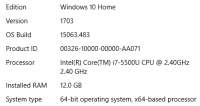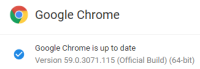-
Type:
Bug
-
Resolution: Timed out
-
Priority:
Medium
-
Component/s: Collaboration - Comments
-
1
-
Severity 3 - Minor
Summary
When editing a page in Confluence, the scrollbar cannot be clicked and dragged from the header of the page. Users are unable to scroll the pages down using the scrollbar when the page is very long and scrollbar is small.
Steps to Reproduce
- Open a page in Confluence.
- Select Edit.
- Scroll the page down using the scrollbar.
Workaround
To use mouse wheel or the touchpad scrolling.
block in the usual way.
- is related to
-
CONFSERVER-39392 When using Editor, scrollbar does not work at top of the page
-
- Closed
-
- relates to
-
CONFSERVER-39392 When using Editor, scrollbar does not work at top of the page
-
- Closed
-
- mentioned in
-
Page Loading...