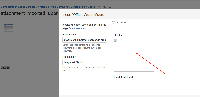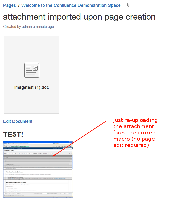-
Type:
Bug
-
Resolution: Timed out
-
Priority:
Low
-
None
-
Affects Version/s: 5.7.5, 5.8.10
-
Component/s: Editor - Page / Comment Editor
-
1
-
Severity 3 - Minor
- create a new page (do not save it yet, stay in edit mode)
- attach the provided document (still do not save, stay in edit mode)
- use the viewdoc macro to display the attached doc (do not close the macro wizard dialog yet)
- in the wizard dialog (after selecting the appropriate attachment) hit the "preview button" (there should already be an error here: the embedded image will not be shown)
- finish the wizard
- save the page
- the viewdoc macro is still broken; the only fix i found is to remove the attachment, and reattaching it again
- Discovered while testing
-
CONFSERVER-39252 when using the viewdoc macro, embedded images are not renderen in pdf export
-
- Closed
-
- relates to
-
CONFSERVER-39128 Images in Word or Excel documents (displayed via the View File Macro) does not appear in PDF exports
-
- Gathering Impact
-