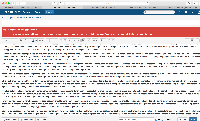-
Type:
Bug
-
Resolution: Fixed
-
Priority:
High
-
Affects Version/s: 5.6.5, 5.8.4, 5.9.4, 6.13.4, 7.13.4
-
Component/s: Editor - Page / Comment Editor
-
62
-
Severity 3 - Minor
-
74
The fix for this bug has been released to our Long Term Support release.
The fix for this bug is now available in the latest release of Confluence 7.13 and 7.19
When editing an already verbose (large) page in Confluence, attempting to save results in the following error message:
Your request could not be processed because a required security token was not present in the request. You may need to re-submit the form or reload the page
Reproduction steps:
- Install Confluence
- Install Source Editor plugin (to import the attached storage format export)
- Create Blank Page
- Save Blank Page
- Edit Blank Page
- Open Source Editor
- Paste the contents of the attached Storage Format
- Attempt to save
Expected behavior
The page saves
Actual behavior
Confluence does not save the page, the title of the page goes blank, and the following error appears:
Your request could not be processed because a required security token was not present in the request. You may need to re-submit the form or reload the page.
Workaround
Open confluence-install/conf/server.xml and add the following to your HTTP connector:
maxPostSize="10485760"
This increases the maximum POST size that Tomcat will accept - the default is 2 Megabytes. The above setting increases that to 10 Megabytes.