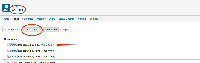-
Type:
Bug
-
Resolution: Duplicate
-
Priority:
Low
-
None
-
Affects Version/s: 5.5.3
-
Component/s: None
Moving a page with assigned tasks on the page, causes the actual owner of the task to change for some of the tasks.
To reproduce:
- Create two blank pages (named One and Two).
- Create another page as a child page under page One.
- Add two tasks by the creator of the page for themself, and two tasks for an additional user.
- Log out and log in as the second user you assigned two tasks to.
- Add two additional tasks to this page for this user, and two for the original user.
- Now have this second user move the page with Tasks to be a child page of page Two.
- Now browse to this user's Tasks. At least one of their tasks will be missing.
- Log in as the original user and check the Tasks. They will have one additional.
I think there are probably many variations of this. I can't quite determine the magic formula.
- is duplicated by
-
CONFSERVER-33886 Duplicate tasks appear under "My Tasks" view
-
- Closed
-